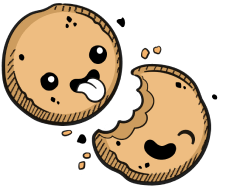We use cookies to make your experience better.
Coder for DevSecOps
Your workflow, your cloud
Coder makes reproducing and managing consistent development environments in the cloud simple. Define dev environments as code and spin up new environments quickly and securely.