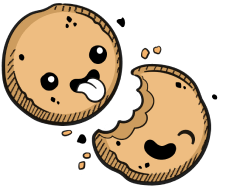We use cookies to make your experience better.
User Roles
5 min read
Learn about Coder's user roles and the privileges they offer.
Coder allows you to assign different roles to users, and each role comes with a distinct set of privileges regarding what the user can access and which actions they can perform.
There are four roles available:
| Role | Description |
|---|---|
| Site Admin | Grants full access to the system. Note that here can only be one Site Admin per system |
| Site Manager | Allows access to all administrative functionality in addition to basic usage rights |
| Auditor | Offers auditing functionality |
| Member | Allows basic usage of Coder |
Site Admin Permissions
| Create | Read (all) | Read (own) | List | Update (all) | Update (own) | Delete (all) | Delete (own) | |
|---|---|---|---|---|---|---|---|---|
| API keys | X | X | X | X | X | X | X | X |
| Audit Logs | X | |||||||
| Configuration | X | X | ||||||
| Dev URLs | X | X | X | X | ||||
| Environments | X | X | X | X | ||||
| Extensions | X | X | ||||||
| Images | X | X | X | X | ||||
| Image Tags | X | X | X | X | ||||
| Metrics | X | X | ||||||
| OAuth | X | X | ||||||
| Org Members | X | X | X | X | X | |||
| Organizations | X | X | X | X | X | |||
| Private Secrets | X | X | X | X | X | X | X | |
| Registries | X | X | X | X | ||||
| Services | X | X | X | X | ||||
| System Banners | X | X | X | X | ||||
| Users | X | X | X | X | X | X | X |
Site Manager Permissions
| Create | Read (all) | Read (own) | List | Update (all) | Update (own) | Delete (all) | Delete (own) | |
|---|---|---|---|---|---|---|---|---|
| API Keys | X | X | X | X | ||||
| Audit Logs | X | |||||||
| Configuration | X | X | ||||||
| Dev URLs | X | X | X | X | ||||
| Environments | X | X | X | X | ||||
| Extensions | X | X | ||||||
| Images | X | X | X | X | ||||
| Image Tags | X | X | X | X | ||||
| Metrics | X | X | ||||||
| OAuth | X | X | ||||||
| Org Members | X | X | X | X | X | |||
| Orgs | X | X | X | X | X | |||
| Private Secrets | X | X | X | X | X | X | X | |
| Registries | X | X | X | X | ||||
| Services | X | X | X | X | ||||
| System Banners | X | X | X | X | ||||
| Users | X | X | X | X | X | X | X |
Auditor Permissions
| Create | Read (all) | Read (own) | List | Update (all) | Update (own) | Delete (all) | Delete (own) | |
|---|---|---|---|---|---|---|---|---|
| API Keys | X | X | X | X | ||||
| Audit Logs | X | |||||||
| Configuration | X | |||||||
| Dev URLs | X | X | X | |||||
| Metrics | X | |||||||
| Private Secrets | X | X | X | X | ||||
| Users | X | X | X |
Member Permissions
| Create | Read (all) | Read (own) | List | Update (all) | Update (own) | Delete (all) | Delete (own) | |
|---|---|---|---|---|---|---|---|---|
| API Keys | X | X | X | X | ||||
| Configuration | X | |||||||
| Dev URLs | X | X | X | X | ||||
| Metrics | X | |||||||
| Private Secrets | X | X | X | X | ||||
| Users | X | X | X |
Changing a User's Role
By default, all new users are assigned the Member role. These users can be upgraded to Auditor or Site Manager by another user with administrative privileges.
To change a user's role, go to Manage > Users. Find the user and use the Site Role drop-down to change the assigned role.
Our docs are open source. See something wrong or unclear? Make an edit.