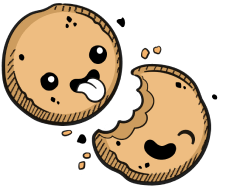We use cookies to make your experience better.
ServicesDeprecated
⚠️ Deprecation Notice
Services will be removed in a future release. Sad to see this feature go? Please leave feedback here. To run Docker containers as a component of your Coder Environment, please enable Container-based Virtual Machines.
Overview
Coder allows you to add services, which are "sidecar" containers that run alongside your primary development environment.
Before You Proceed
Creating a service is similar to importing images into Coder. Before proceeding, be sure that Coder can access a registry and pull images from that registry.
Adding a Service
Configuring a service makes it available to all users in your org, though each user gets their own instance of the service.
To add a new service, go to Services in the top navigation bar and click New Service.
You'll be asked to provide the following basic information:
- Service Name: The name for your service
- Service Description: (Optional) A description of what your service is/what it does:
- Image: The image to be pulled
- Tag: The specific image you want to be pulled
If your service requires a privileged container, check the Require Privileged Environment box.
Click Create to proceed, though you may want to set overrides, create environment variables, or set your volume mounts at this time.
Overrides
If you want to override the default way to start your image, provide the Dockerfile entrypoint desired. You can also provide as many command arguments as necessary to the entry point.
Environment Variables
You can create environment variables that are injected into the service's container.
Environment variables can change your application's behavior or be used to store the information you don't want to be saved in the image (e.g., database URIs).
To create an environment variable, provide the name you want to be used as the key and the value you want to store with the key. You can create as many variables as you'd like.
Volume Mounts
If you would like your service to create a storage directory that persists through rebuilds, you can define the volume used here. Provide:
- A name for the volume
- The path to the volume
- The size the volume should be
Please note that the service will have access to the home volume of the primary container.
Our docs are open source. See something wrong or unclear? Make an edit.