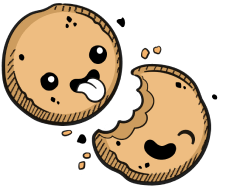We use cookies to make your experience better.
Set Up an Azure Kubernetes Service Cluster
Learn how to set up an AKS cluster for your Coder deployment.
This deployment guide shows you how to set up an Azure Kubernetes Service (AKS) cluster on which Coder can deploy.
Prerequisites
Please make sure that you have the Azure CLI and kubectl installed on your machine.
Step 1: Create the Resource Group
Create a resource group (be sure to set the $RESOURCE_GROUP and $LOCATION environment variables accordingly):
az group create \
--resource-group "$RESOURCE_GROUP" \
--location "$LOCATION"
Step 2: Create the Azure Kubernetes Service Cluster
Create the Azure Kubernetes Service Cluster (be sure to replace the placeholder and environment variables with the values that apply to you):
# You may have to run `az extension add --name aks-preview`
#
# You may also need to create a service principal manually using
# `az ad sp create-for-rbac --skip-assignment`, then setting the
# --service-principal and --client-secret flags
CLUSTER_NAME="MY_CLUSTER_NAME" \
LOCATION="##" SUBSCRIPTION="##" RESOURCE_GROUP="##" \
az aks create \
--name "$CLUSTER_NAME" \
--resource-group "$RESOURCE_GROUP" \
--subscription "$SUBSCRIPTION" \
--generate-ssh-keys \
--enable-addons http_application_routing \
--enable-cluster-autoscaler \
--location "$LOCATION" \
--max-count 10 \
--min-count 2 \
--node-vm-size Standard_B8ms \
--network-plugin "kubenet" \
--network-policy "calico"
Step 3: Configure kubectl to Point to the Cluster
After deploying your AKS cluster, configure kubectl to point to your cluster:
az aks get-credentials --name "$CLUSTER_NAME" --resource-group $RESOURCE_GROUP"
Step 4: Create the Coder Namespace (Optional)
We recommend running Coder in a separate namespace; to do so, run
kubectl create namespace coder
Next, change the kubectl context to point to your newly created namespace:
kubectl config set-context --current --namespace=coder
Next Steps
At this point, you're ready to proceed to Installation.
Our docs are open source. See something wrong or unclear? Make an edit.