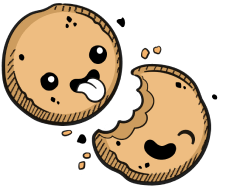We use cookies to make your experience better.
GPU Acceleration
1 min read
Learn how to use GPUs with Environments.
GPUs can be used for performing tasks such as machine learning within environments.
By default, users cannot create environments with GPUs until a site manager configures and enables this feature.
Step 1: Configure Your Kubernetes Cluster
Configure your Kubernetes cluster with the available GPUs and all necessary device plugins and drivers.
Step 2: Enable GPU Vendor in Coder
Go to Manage > Admin. On the Infrastructure tab, find the GPU Vendor setting, and change it to the GPU vendor of choice (either AMD or Nvidia). Click Save Vendor.
Our docs are open source. See something wrong or unclear? Make an edit.