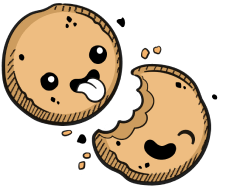We use cookies to make your experience better.
Progressive Web Apps
Learn how to install the editor PWAs for a browser editing experience closer to native IDEs.
In addition to running Coder in a web browser, you can also run each application as a progressive web application (PWA). Using Coder as a PWA offers you an experience that is akin to a native application and offers improved performance.
Requirements
To use Coder as a PWA, you must be using Google Chrome or Microsoft Edge.
Installing the PWA
- Log into Coder and select your environment.
- Under Applications, click on an application in order to launch it as a new window (or tab).
- Follow your browser's instructions for installing the application as a PWA.
Please note that applications are currently installed on a per-environment basis.
Coder PWA for v. 1.14.x or Earlier
The following instructions are applicable only if you're using Coder v 1.14.x or earlier.
Chrome Installation
You can install Coder as a PWA when using Chrome in one of three ways.
Option 1 for Chrome
Click Install App, which is located at the top of the Coder Dashboard.
Option 2 for Chrome
Go to your Settings menu and select Install Coder.
Option 3 for Chrome
Click the plus icon located in the browser's URL bar.
Uninstalling the Chrome Progressive Web App
To remove the Coder progressive web app at any time, go to Settings > Uninstall Coder. You'll be prompted to remove Coder; confirm by clicking Remove. You can also check the box to clear Coder data if desired.
Edge Installation
You can install Coder as a PWA when using Edge in one of three ways.
Option 1 for Edge
Click Install App, which is located at the top of the Coder Dashboard.
Option 2 for Edge
Click the plus icon located in the browser's URL bar.
Option 3 for Edge
Go to Settings > Apps and select Install Coder.
Uninstalling the Edge Progressive Web App
To remove the Coder progressive web app, go to Settings > Uninstall Coder. You'll be prompted to remove Coder; confirm by clicking Remove. You can also check the box to clear Coder data (if desired).
Our docs are open source. See something wrong or unclear? Make an edit.